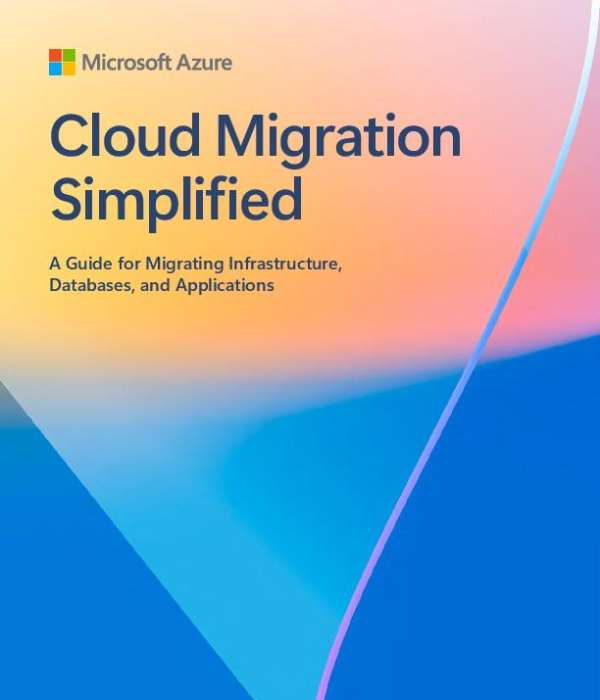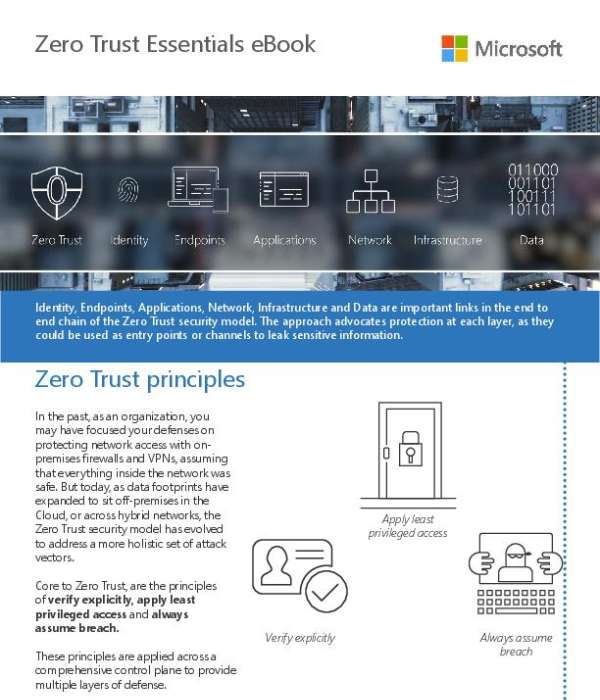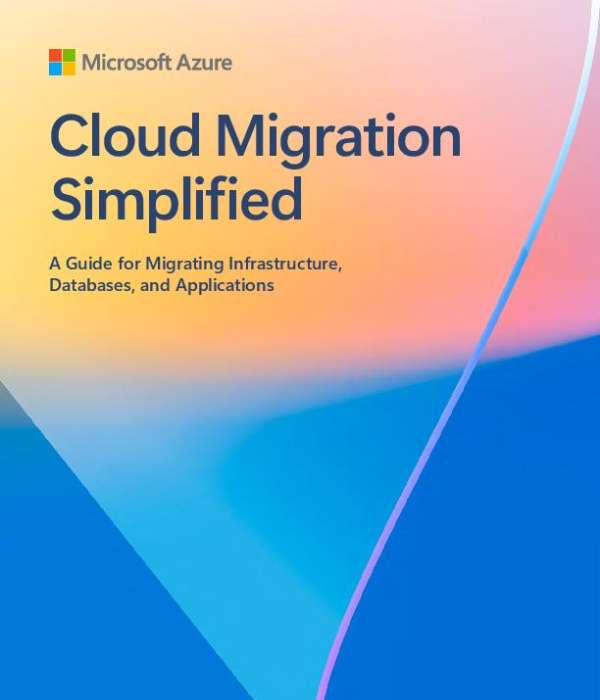Migrating your SQL and Windows Server workloads to Azure can revolutionize your operations. Learn how migrating can reduce infrastructure costs, improve security, and increase IT efficiency. Watch this video to understand the benefits and take the first step toward a more secure, cloud-powered future. Contact A Systems Integrator to start your migration journey today.