@Microsoft
Author: Blog Poster

Microsoft Digital Defense Report
Cybersecurity professionals need to keep up to date on the latest cyber-threat trends. This report from Microsoft analysts covers the threat landscape from IoT and infrastructure threats to disinformation campaigns, ransomware, and guidelines for thwarting these complex new threats.
Each chapter provides the key lessons learned and insights based on Microsoft’s unique vantage point. The trillions of signals that Microsoft analyzes from its worldwide ecosystem of products and services reveal the ferocity, scope, and scale of digital threats across the globe.
You and your security team can read this comprehensive report on threats and Microsoft technologies that identify and block billions of phishing attempts, identity thefts, and other cyber-threats to Microsoft customers.

Microsoft Pluton security processor
The Microsoft Pluton cryptographic processor is a chip-to-cloud security technology built with Zero Trust principles at the core.
This article will give you a detailed overview of how Microsoft Pluton provides hardware-based root of trust, secure identity, secure attestation, and cryptographic services.

New security features in Windows 11 protect users and empower IT
Windows 11 is designed to simplify security with features from the chip to the cloud that are on by default. Learn more about these new security features.
Azure Virtual Desktop Watermarking Support
Need help learning to use the new Microsoft Azure Virtual Desktop Watermarking feature? We have it here!
Watermarking is an optional protection feature to Screen Capture in Virtual Desktop that acts as a deterrent for data leakage. This watermarking capability was first introduced in Feb 2023 via Public Preview of Windows Desktop clients. With General Availability, we’re introducing support for Azure Virtual Desktop web client.
Read how to access Watermarking support in this article.
Annnouncing new Windows 11 innovation, with features for secure, efficient IT management and intuitive user experience
Microsoft is committed to delivering continuous innovation to Windows 11. In this article, Microsoft showcases many of the new privacy, security and accessibility features that Microsoft has added to Windows 11 this year.
Find out what new innovations are available to you in Windows 11.
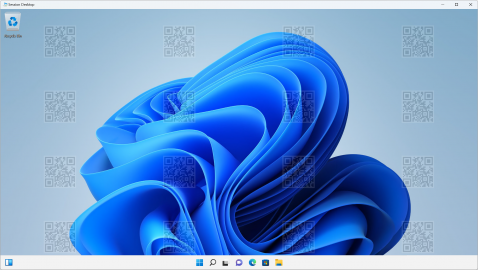
Watermarking in Azure Virtual Desktop
Watermarking with screen capture protection helps prevent sensitive information from being captured on client endpoints. When you enable watermarking, QR code watermarks appear as part of remote desktops. Learn how in this article from Microsoft.
Westpac transforms IT and enables secure, inclusive, flexible work with Windows 11 Enterprise
Westpac, one of the largest banks in Australia, wanted to improve support for its more than 40,000 people, including its hybrid workforce, by transforming its IT environment.
In 2023, the bank chose a solution based on Windows 11 Enterprise E5 and Microsoft cloud services which has since improved user experience for staff and supported secure flexible work that is inclusive of all work styles.
Read the story.

Malware distributor Storm-0324 facilitates ransomware access
Are you prepared for attacks from cybercrime groups like Storm-0324 that infiltrate networks and act as distributors for other attack payloads such as ransomware? Understanding cybercriminal tactics is an important step in fighting them. Read this Microsoft article analyzing Storm-0324 tools, tactics and procedures (TTPs) and documented attacks. Learn how Microsoft Defender helps to identify threats such as these and mitigate their impact.
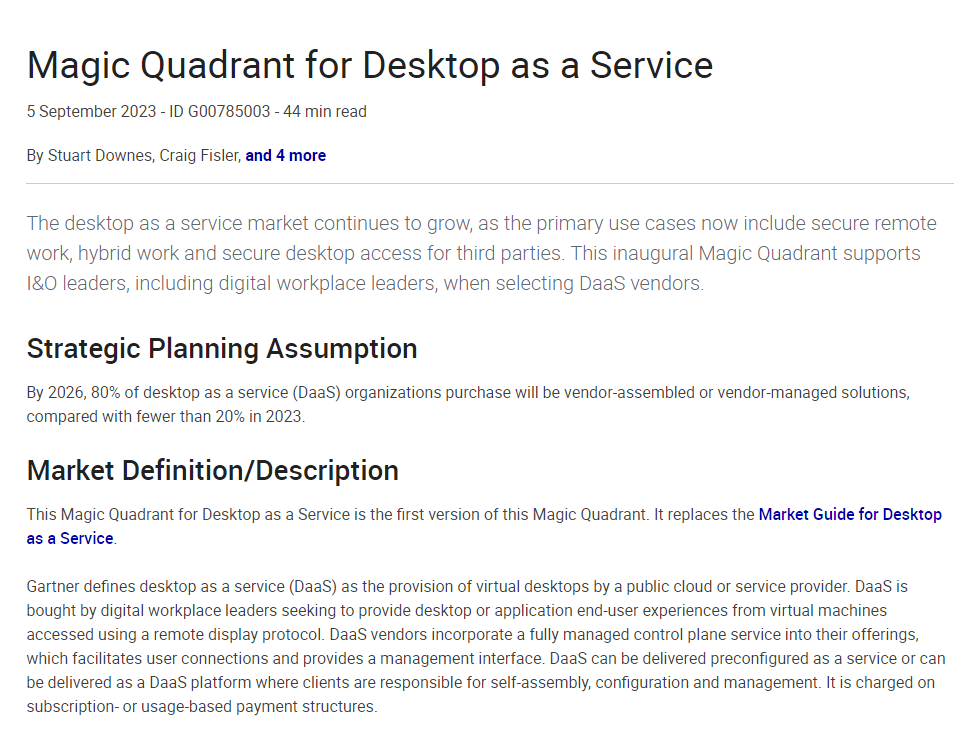
Microsoft a Leader in the 2023 Gartner Magic Quadrant for Desktop as a Service
Before you buy a desktop-as-a-service (DaaS) solution, you need to know the pros and cons of the leading solutions. Read the full report on Gartner ‘s Magic Quadrant for DaaS vendors — which includes digital workspace leaders like Microsoft Virtual Desktop.
Get the free report. 👉