Windows 11 is designed to simplify security with features from the chip to the cloud that are on by default. Learn more about these new security features.


Windows 11 is designed to simplify security with features from the chip to the cloud that are on by default. Learn more about these new security features.
Need help learning to use the new Microsoft Azure Virtual Desktop Watermarking feature? We have it here!
Watermarking is an optional protection feature to Screen Capture in Virtual Desktop that acts as a deterrent for data leakage. This watermarking capability was first introduced in Feb 2023 via Public Preview of Windows Desktop clients. With General Availability, we’re introducing support for Azure Virtual Desktop web client.
Read how to access Watermarking support in this article.
Microsoft is committed to delivering continuous innovation to Windows 11. In this article, Microsoft showcases many of the new privacy, security and accessibility features that Microsoft has added to Windows 11 this year.
Find out what new innovations are available to you in Windows 11.
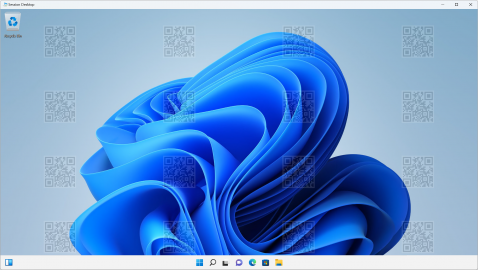
Watermarking with screen capture protection helps prevent sensitive information from being captured on client endpoints. When you enable watermarking, QR code watermarks appear as part of remote desktops. Learn how in this article from Microsoft.
Westpac, one of the largest banks in Australia, wanted to improve support for its more than 40,000 people, including its hybrid workforce, by transforming its IT environment.
In 2023, the bank chose a solution based on Windows 11 Enterprise E5 and Microsoft cloud services which has since improved user experience for staff and supported secure flexible work that is inclusive of all work styles.
Read the story.

Are you prepared for attacks from cybercrime groups like Storm-0324 that infiltrate networks and act as distributors for other attack payloads such as ransomware? Understanding cybercriminal tactics is an important step in fighting them. Read this Microsoft article analyzing Storm-0324 tools, tactics and procedures (TTPs) and documented attacks. Learn how Microsoft Defender helps to identify threats such as these and mitigate their impact.
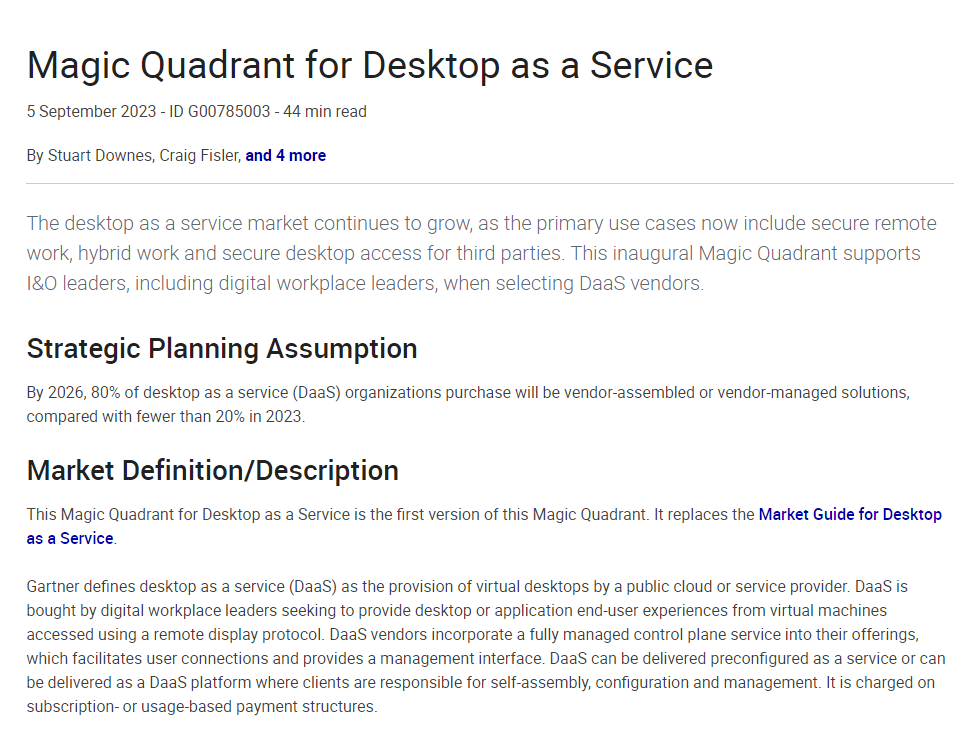
Before you buy a desktop-as-a-service (DaaS) solution, you need to know the pros and cons of the leading solutions. Read the full report on Gartner ‘s Magic Quadrant for DaaS vendors — which includes digital workspace leaders like Microsoft Virtual Desktop.
Get the free report. 👉
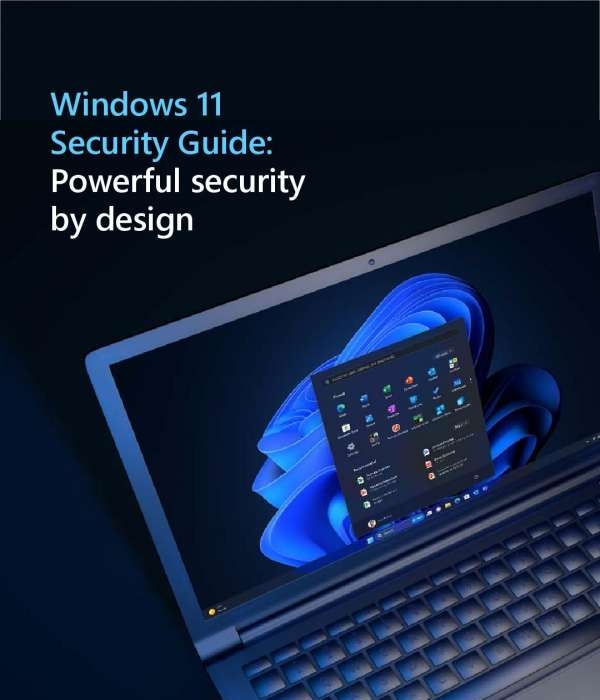
Windows 11 is designed with layers of security enabled by default, so you can focus on your work, not your security settings. Out-of-the-box features such as credential safeguards, malware shields and application protection led to a reported 58% drop in security incidents.
View: Windows 11 Security Guide: Powerful Security by Design
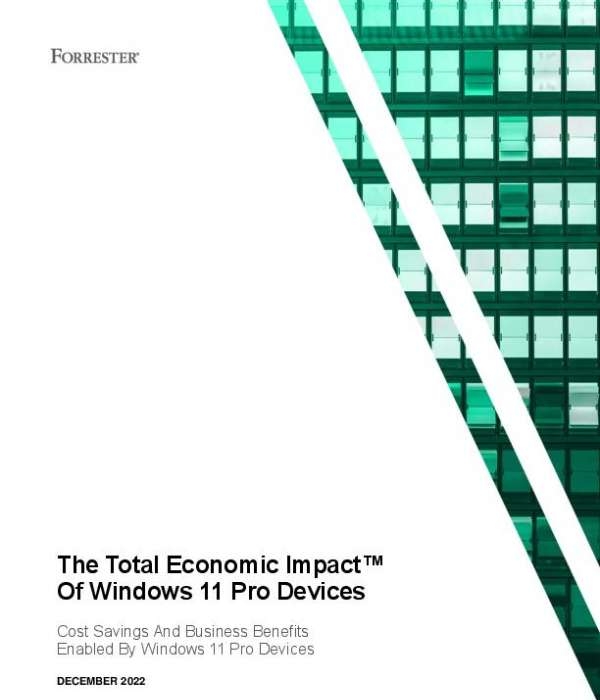
To better understand the benefits, costs, and risks associated with Windows 11, research firm Forrester interviewed organizations with experience using new Windows 11 Pro devices.
In this report, Forrester lays out the benefits of Windows 11 such as improvements in security risk profiles and the accelerated deployment and provision of the devices. The report also looks at the costs and challenges of adopting Windows 11 Pro devices.
Read the executive summary of the report.
View: Executive Summary, Forrester TEI of Windows 11 Pro Devices
Boston architectural company, Payette incorporated Azure Backup and Azure Site Recovery into its toolkit of disaster recovery solutions, expanding protection from on-premises into the cloud.
“The added threat monitoring capability of using the Azure platform in our security operations for detecting those data anomalies really gives us peace of mind,” noted Dan Gallivan: Payette’s director of IT.
Read the story here.